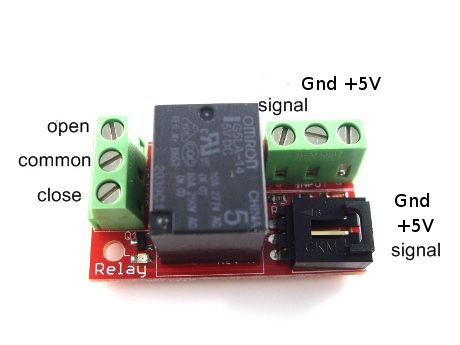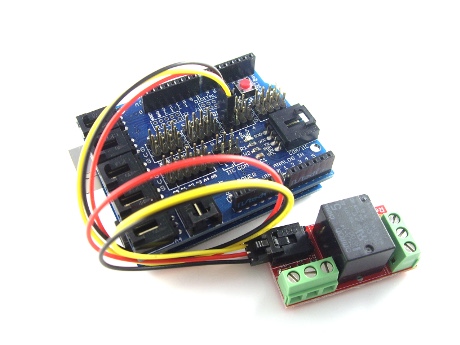Product |
Relay/Switch
|
Relay Module
| 5V Relay Omron G5LA -Arduino Compatible
Arduino 5V Relay Omron G5LA
.jpg)
By using electronic bricks, you may connect Arduino compatible boards easily with various digital, analog and I2C/Uart interfaces. These the breadboard-less firm connection are prepared to extensive modules like poteniometers, sensors, relays, servos...even buttons, just plug and play.
Each terminal module has buckled port with VCC, GND and Output, which has corresponding port on the sensing board, with a plain 2.54mm dual-female cable you may start playing already. Buckled brick cables are like cement for bricks, make the connections easier, secure and more professional looking.
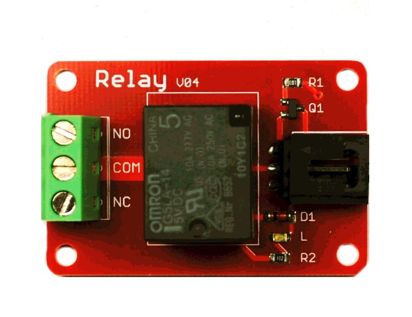
This module can be used with Arduino Special Sensor Shield V4.0.
You can do some simple design about it,it support“plug and play".
When we design projects by using Arduino , there are a lot of equipments with large current or high voltage equipments (such as electromagnetic valve) which usually cannot directly controlled by Arduino digital I/O interface,then we can consider solutions based on relay.
This relay output driver shield adopts Omron G5LA relay to supply 1 channel control, the max can link to equipment with 250V AC/DC, therefore it can be used to achieve so many effects,such as electric lamp control.
Modular design makes it easy to connect with Arduino Shields. The output status of Relay are shown by a light diode for convenient using.
Test Code:
int Relay = 0;
void setup()
{
pinMode(Relay, OUTPUT); //define PIN0 port as output
}
void loop()
{
digitalWrite(Relay, HIGH); //Realy Close
delay(2000);
digitalWrite(Relay, LOW); //Relay Open
delay(2000);
}
Categories
Newsletter
Join our newsletter today, to get latest product information and promotion code.