Product |
Shields
| Serial LCD-1602 Shield
Serial LCD-1602 Shield V1.0 -Arduino Compatible
LCD screen is a character 1602 which is often used in the production of electronics and of course it's a simulation.It can be used to display two rows of characters, and each row is 16 characters:
.jpg)
However, to control such a common module is not so easy. First of all, we must occupy the corresponding Arduino pin according to its 4 lines work mode or 8 lines work mode, but this actually occupied more digital I/O pin, especially 8 lines connection mode. Second,although there are corresponding libraries to support,but you should pass the debug,and run on Arduino successfully, at the same time it can meet a lot of problems. Finally, the code to control LCD need take up corresponding memory space, which is difficult for 16K memory space of Arduino.
In order to solve these problems, we have designed this type of serial LCD module based on 1602 characters.To compared with the method before,the advantage is obvious:
1、Adopt serial port to control,to cut down the number of cables linking to the hardware;
2、Do not occupy the memory space of Arduino;
3、To minimize the debugging time through successfully verifying the code.
.jpg)
It can be easily connected with Arduino through sensor extended shield and special sensor cable.
.jpg)
In order to demonstrate its function, you can connected a button module on sensor extended shield , when push the button, Arduino will send corresponding controlling order through serial LCD. When this module is powered ,the effect shown as below:
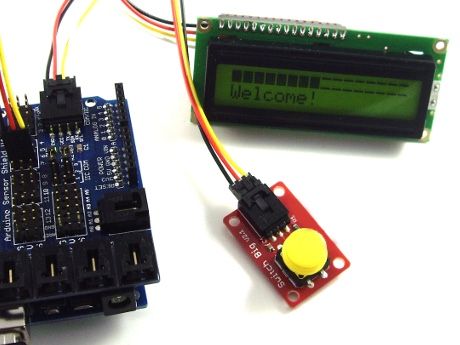
The Arduino Test Code is :
You can see that all serial port order to control LCD begin with ”$”and end by ”r n” when compared with this code,Both of them is corresponding order and parameters,different commands with different parameters.
"r" means (the current cursor movement to first line , do not move to the next line)
"n" means (the current cursor movement to the next line , do not move to the first line)
Command Definition :
1、"GO" is cursor movement.
2、"PRINT" is to display the serial characters on the cursor position.
3、"CLEAR" is to clear screen .
4、"HOME" is to move the cursor to the initial position of the top left corner of the screen.
5、"CURSOR" is to set the effect of cursor, the first parameter is whether display cursor (1 and 0), the second parameter is whether blink cursor (1 and 0).
Command List :
.jpg)
Example :
.jpg)
When Arduino detect that the button was pushed down, it will send the corresponding commanding order of connectting to the serial LCD and the effect is shown as below:
.jpg)
Click to download the test code
Click to download the schematic diagram
Categories
Newsletter
Join our newsletter today, to get latest product information and promotion code.






.jpg)



